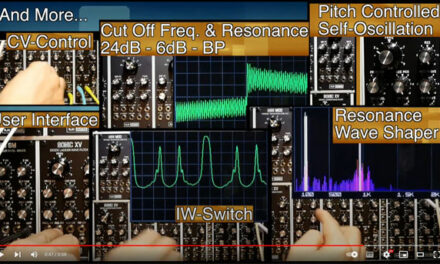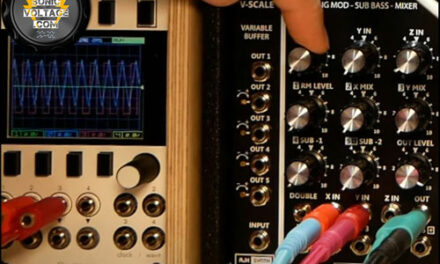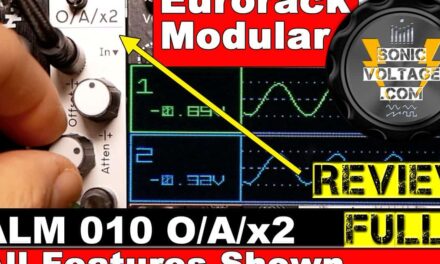Eloquencer Review - Winter Modular Eight Tracks Eurorack Sequencer
Winter Modular Eloquencer is Winter Modular’s first step (or 8×16 steps) into the Modular Eurorack ecosystem. Does the Eloquencer, modular eurorack sequencer, deliver the goods or does it fall flat on its knurlies? (It does include four knurlies).
On my Sonic Voltage YouTube Channel you can find my first Video Review of the Eloquencer and additional Eloquencer’s Videos about features updates. Here is the Eloquencer Video Playlist. I will release new Eloquencer’s videos covering newer features and the MIDI Expander from August 2024, Subscribe to my YouTube Channel to be notified when new videos are released.
Doepfer’s Eurorack modular format is very popular and benefits from a large variety of individual modules. During the past year or so, I have seen an increase in availability of Sequencer modules types. Actual availability of the larger multi-voice/multi-output sequencers is intermittent. Manufacturers produce a limited number of units per run and these units sell out rather quick.
One of this new breed of multi-track sequencers is the Winter Modular Eloquencer – Controlled Change Sequencer. At its core, the Eloquencer is an Eight Tracks sequencer in doepfer euroack modular format featuring a set of eight trigger/gate outputs and eight volt-per-octave CV outputs. The Eloquencer unique angle is hinted in those three words written at the bottom left corner of the front panel: ‘Controlled Chance Sequencer’. Can you really be in control of ‘chance’? Keep reading to find out.

Eloquencer Overview
If you like dark or black front panels for your eurorack system then The Eloquencer’s Darth Vader look should appeal to you.
The Eloquencer is a 38HP pattern based 8 tracks sequencer with 8x Trigger/Gate individual outputs and 8x 1V/Oct CV individual outputs. It features 16 buttons for direct input of any tracks’ 16 steps. The bright OLDE display does a great job of showing editing data clearly and efficiently while the central Matrix Display shows all 16 steps for all 8 tracks in one screen for whichever pattern is currently selected, plus a vertical LED-bar scrolls from left to right over the steps clearly indicating which step is currently playing.
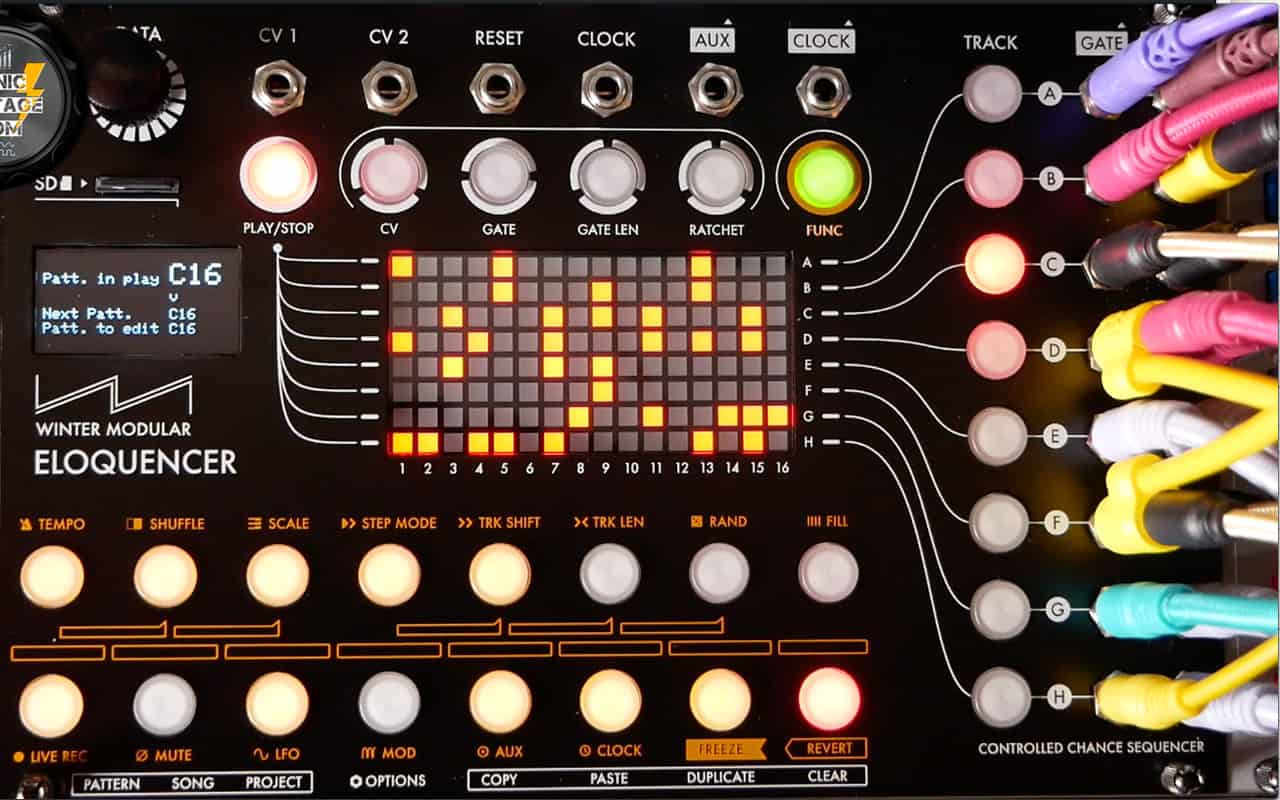
The front panel also features:
- the SD Card Slot with an included SD Card you can use to save your projects
- The Data Knob: a quality Push-In Knob, indented, you can push-in and rotate for more coarse value adjustments.
- The expected Play/Stop button
- Four Edit Modes buttons to enter the respective edit modes: CV, Gate, Gate Length and Ratchet.
- A Function button which enables access to additional modes and menus when pressed in combination with one of the 16 steps-buttons.
- 2 very useful CV inputs. You can use external voltage to modify a number of parameters type, in real time.
- Reset and Clock inputs for when you want the Eloquencer slaved to another sequence’s clock
- Aux and Clock output to send reset pulse and clock signal to other modules. The Aux output can alternatively be used as an additional Gate output.
There Is More Under The Surface
Underneath the tidy layout of the front panel, there is a wealth of modes, functions and parameters that will bring your sequences and performances to life. Luckily for the user, all this goodness is not hidden behind multi-level menus, instead, you can access different editing and performance modes via direct button presses, e.g. Func+Fill, Func+Pattern, etc.
To see this in action watch this section of the video: Eloquencer Layout & User Interface
I have to compliment Winter Modular for gifting the Eloquencer with a clever and easy-to-use User Interface. Check the video out to see how easy it is to get around the many modes and functions it offers
Eloquencer Data Structure - High Level Parameters
The SD Card can store 128 Projects.
A Project contains
- 64 individual Patterns (4 Banks of 16 Patterns)
- 64 individual Parts (4 Banks of 16 Parts) – Each Part is made of up to 16 Patterns
- A Song which is made of up to 256 Parts. You can chain those 64 ‘individual’ Parts in any way to build a song with a max Length of 256 Parts.
(256 Parts) X (16 Patterns max per Part) = Max Song Length of 4096 Patterns [made out of those 64 ‘unique patterns’]
Watch a more visual explanation:
Data Structure - Low Level Parameters
Project level Parameters: Master Track, Scale, Shuffle, Tempo.
Track level Parameters: Each of the 8 tracks in a pattern can have its unique setting for Track Length (1 to 16 steps), and Step Mode (Forward, Backward, Pendulum, Random, etc…), Each track can be individually Muted or not.
Step level Parameters: Each of the 16 steps in a Track can have its unique setting for:
- CV (pitch), CV Variability (pitch variations), CV Probability (chance percentage that the pitch will vary).
- Gate (on/off), Gate-Tie (on/off), Gate Probability (the chance percentage that the Gate is on or off)
- Gate Length (4 length values), Gate Length Variation Probability (between 4 values), Gate Length Variability
- Probability (the chance percentage that the gate length will vary)
- Ratcheting (8 different types), Ratcheting Variation Probability and Ratchet Variability Range (2, 3 or 4 values range)
Editing parameters at Step Level is easy and fast which is key to keeping your creative juice going!

To see how easy it is to access, create and edit all these step’s parameters watch this section of the review video:
It is indeed this step-level editing-probability feature that the ‘Controlled Chance Sequencer’ text refers to.
Per each step, you can have a pitch-cv value (e.g. C3) for which you can set a ‘variability range’ of let’s say + 7 to – 7 semitones (or any other range). This means, that every time the sequencer cycles past this step, the cv-note can be anything within this range. But you also have control over the chance that the note will change or not. You have control of this chance, 14.3%, 28.6%… 100%.
At 0%, that step will always be C3. At 28.6%, that step has a slight chance that it will not be a C3 but it will be any other cv-pitch within your chosen +- semitone range. At 100% you can be sure you will get one of the cv-pitches within your variability range.
Combine this level of control with your chosen quantization scale or mode and you get musical variability under a decent amount of control. Again, not just for pitch but also for Gate on/off, Gate Tie, Gate Length and Ratcheting.
Pattern And Tracks
At the Patterns level, you can Copy, Paste, Duplicate and Clear whole patterns.
At the Track level, you can Copy, Paste and Clear whole tracks within the same pattern or between different patterns.
But it gets more interesting than that. When copying a pattern you can choose which data type to copy or not. For example, copy a pattern but leave out the Ratchet and Gate Length data in which case you will only copy CV and Gate data for the whole pattern and paste it to another pattern location.
Same for individual tracks. You can copy and paste all of a track’s data, or maybe just CVs/Gates. The same again when clearing patterns or tracks, you can clear it all or maybe only clear Ratcheting or Gate length data…
Watch this Video to see Copy, Paste, Duplicate, Clear of Patterns and Tracks in action
Tempo - Internal And External Clock
The Eloquencer’s internal Clock ranges between 30 BPM and 350 BPM. The Eloquencer can be the master sequencer and send out the master clock or be slaved to another device.
When sending a clock out or receiving an external clock you can set a value from a range of divider/multiplier options. There is a Reset Input. You can use the AUX Output to send pulses to the Reset input of another device.
Individual tracks only have one division option. We will have to see if future firmware will add more options for individual tracks’ division/multiplier settings. In this portion of the video, I show the Eloquencer slaved to the clock of a Pittsburgh Percussion Sequencer clock. I use the Tap Tempo function and start/stop buttons on the Pittsburgh module to see how well the Eloquencer copes with external clocks
In the Tempo Menu, we can also change settings for the Master Track. The Master Track Length determines how many steps the sequence progresses before resetting to step one. If the master track is 8 steps long, then all the tracks will play up to step 8 and then go back to step 1. The master track can be between 1 and 64 steps in Length. Optionally you can choose any of the 8 tracks to be the Master Track. You can also make any track independent from the length of the master track which means these independent tracks will not reset to step 1 when the master track does. Watch the video demonstration in the Tempo and Master Track Video
Shuffle
Shuffle is set per project and affects the whole song. It goes up to 80%.
Scales - Modes
Chromatic, Major, Minor, Melodic m, Harmonic m, Blues, Myxolydian, Dorian, Pentatonic, Diminished, Octaves, Fifths, Triad M7 and a User Scale
Step Modes
Per Track: Forward, Backward, Pendulum, Random, Rep a step X amount of times, Divide by X times.
Depending on your Master Track Length’s setting, the Pendulum or other step modes may not have enough steps to fully perform. You can always make a track independent from the Master Track Length.
Track Shift
You can shift individual tracks or all tracks at the same time which results in shifting the whole pattern. By shifting one or more tracks you can easily find new musical cues. Also, the LED Matrix clearly shows you each track’s shifted steps which makes track shifting even easier to use. This visual clue can be useful when performing live.
Track Length
Another great feature for live use is Track Length. You simply press two steps out of the 16 step-buttons to set arbitrary track start and end. Each track can have a different track length. For example, press Steps 2 and 7 and that specific track will loop between these two points. It is easy to find cool melodic and rhythmic variations just by trying different step lengths per track.
Random Function
The Random function is an interesting one because you can choose to randomise one layer of data type or 3 layers. This is for all 4 data editing types, CV, Gate, Gate Length and Ratchet. Each data type has a top layer, for example, CV-Pitch is Layer 1 for CV Edit Mode. The other two layers would be the CV Variation Range and CV Variability Probability Range. Similar setup for Gate Length, Ratchet and Gates.
If you randomise 1 Layer, you are only randomising the actual CVs (pitch) for each step, or the Gates (on/off per each step), and so on.
If you randomise 3 layers, you will be randomising the top layer (e.g. CV pitch) the CV variability range and the variability probability.
You also have the option to randomise within a narrow and wide range of values.
Fill
What is a sequencer without a Fill function? Well, not sure Fill is actually as important as other features but if you feel the need to fill… Eloquencer has it. It’s straightforward, You simply hold down any of the eight track buttons for as long as you want to apply Fill to that specific track. If you like to put your fingers to good use you can actually use eight fingers and apply fill to all the tracks in the pattern, all at the same time!
Mute
The Random function is an interesting one because you can choose to randomise one layer of data type or 3 layers. This is for all 4 data editing types, CV, Gate, Gate Length and Ratchet. Each data type has a top layer, for example, CV-Pitch is Layer 1 for CV Edit Mode. The other two layers would be the CV Variation Range and CV Variability Probability Range. Similar setup for Gate Length, Ratchet and Gates.
Live Recording
A nice addition to the well-featured step-recording mode discussed so far is a Live Recording option which includes 3 different ways to record notes or gates.
Live Rec: Free Play Mode
This is probably the most useful of the Live Rec Modes to try out ideas or to perform live improv. I am not talking about very articulated jazz improv but I do appreciate what it offers, I wasn’t necessarily expecting this on what is, mainly, a step sequencer.
When you enter Free Play Mode your pattern plays as normal. If you select one of the eight tracks, your selected track will stop playing back the pre-recorded sequence and becomes your live-play track. Now you can use the step buttons as if they were piano keys, well, as close as they can be. There are orange rectangles printed between the two rows of step buttons which resemble a piano keyboard. You press the step buttons to play pitch notes live. This is easier than it sounds as you are helped by the Scale or Mode set for this project. Buttons/keys that are part of the scale are lit. So if you do not press unlit buttons you will sound in tune!
If you press the selected track button again, playback of pre-recorded sequences will resume.
It is easy to use and worth checking out.
Live Rec: CV Key Rec
Next is Live Rec: CV Key Rec. Again, the pattern plays as normal. If you press a track button selecting that track, nothing changes until you start inputting new cv-notes live using the step buttons. You can keep playing and overwriting the steps CV data for that track.
Live Rec: Gate Rec Mode
I hear you, I hear you…. you feel neglected because, for you, live play is not about playing keyboards…. for you live play is about smashing MPC Drum Pads as fast as you can… until your fingertips disintegrate. Well, it looks like the Eloquence has you covered as well! Live Rec: Gate Rec Mode. This is my least favourite of the three Live Rec modes for two reasons.
First, the buttons that act like MPC Drum Pads are the eight track-buttons lined up vertically next to the Gate outputs. The buttons are fine, they are the same type as the step buttons, it is the vertical layout that makes them a bit harder to use. But at least the option is there. I consider this a bonus feature.
Second, this Gate Rec mode is not fully implemented in the current firmware. Deleting steps doesn’t work, so you can’t delete your miss-taps. The good news though is the new Firmware is supposed to have Gate Rec mode fully working and it should be available within a week (before the end of September 2017). I may like the next version much more. I think not being able to delete bad steps (only in this specific mode, everywhere else Deleting Steps works fine) did put me off this mode straight away.
Second, this Gate Rec mode is not fully implemented in the current firmware. Deleting steps doesn’t work, so you can’t delete your miss-taps. The good news though is the new Firmware is supposed to have Gate Rec mode fully working and it should be available within a week (before the end of September 2017). I may like the next version much more. I think not being able to delete bad steps (only in this specific mode, everywhere else Deleting Steps works fine) did put me off this mode straight away.

Freeze – Revert
Freeze! Don’t move… Ops sorry, wrong person, please Revert to whatever you were doing, just ignore me.
Freeze and Revert functions work together. Select a pattern and press Func+Freeze. The Eloquencer will keep the current pattern data safe while allowing you to modify the pattern in a non-destructive way. You can change CVs, Gates, anything really…. but as long as you do not move to a different pattern, you can press Func+Revert and the Eloquencer will discard all your changes and restore the original Pattern as it was before the freeze.
It is a way for you to try variations without worrying about ruining the original pattern and of course, a way for you to modify any track’s steps live during a live performance…. then when you realize the crowd had just about enough of your bad improvised modification you can put them out of their misery and Revert to the original fantastic pattern they appeared to be loving just up to the point before you started messing around with it.
CV Input 1 & 2: CV Assign Options
We are in the world of Modular here, we have to have CV inputs in a module. We can’t just ‘send’ CVs out, right?
The Eloquencer has two CV Inputs you can assign to several internal parameters, this allows you to use external voltage to modify elements of your pattern live. For example, you can send voltage to be added to the per-step CVs of one or more internal tracks, this will transpose the steps in your selected tracks.
Via two physical switches at the back of the PCB and setting a matching option in the CV Assign menu you can change the CV Input voltage range between ‘0-10V and ‘+/- 5V’
Each of the CV Inputs offers a comprehensive choice of internal target parameters. These voltage-controllable parameters include gate probability, mute tracks, apply fill to tracks, and non-destructive replacement of pre-recorded cv-pitch data with external CV values (which are then quantised by the Eloquencer to your selected Project Scale). A nice touch is that each CV Assign destination option remembers your selection of tracks for that specific destination. This way, you don’t need to assign tracks every time you access that same destination unless you want to change your selection, and of course, you can.
In this video, I use the Erogenous Tones Levit8 to show a few examples of what you can do by sending CV Voltage to both CV Inputs on the Eloquencer. I show CV Add, CVQ, Mute, Track Shift, Fill… controlled with an external voltage.
Voltage Output Test
Voltage is the blood of modular, well, synths in general, and with modular synths, you get very hands-on with manipulating voltage around your system to achieve your dream soundscapes. The Eloquencer sequencer offers 8 CV 1Vol/Oct Outputs and related 16 steps per track. Time to put my Brymen BM869s Multimeter to good use. I recently added it to my electronics-diy-corner equipment for some Modular Projects and of course, it comes in handy for this.
I selected a pattern where I had one track empty… plugged a patch cable into the CV outputs of this track and then used alligator clips to attach the Multimeter to the patch cable’s free end.
In this section of the video, you can see the voltage measurement taking place for each octave starting with C0 and ending with C10.
As you can see in the video, the voltage present at each octave shows good values like:
C0 = 0.000V
C1 = 1.000V
etc…
Some of the octaves were less than 1mV under, for example, C6 was 5.999V instead 6.000V. Perfectly fine. I think +2mV to -2mV is fine. Considering my measured values were spot on, or less than 1mV off, I was really happy with the Voltage test.
When I compared the Voltage output between some of the other available tracks it was also pretty good, just a couple of mV differences, at times, between different tracks. For example Track E C4 was 3.999V while Track A C4 was 4.000V
The only value which was not as precise was for C10 showing a reading of 10.042V, which is 4 centivolts off. Same for other tracks. I think the reason behind this is the way the tuning of the Eloquencer works. When trying things out I also had a look at the ’Create User Tuning’ option and went through the procedure to create an alternate user tuning file, you can indeed load the Default Tuning or a User Tuning. During the Create User Tuning procedure you do get to use the Multimeter to calibrate C0 to C9 directly but not C10. I assume C10 is a value generated by the device possibly based on the tuning present at C9 being the closest octave to C10. So the C10 is not physically calibrated against a multimeter.
WARNING:
- The included SD Card contains the factory tuning files, current_tune_elo and default_tune_elo, plus other configuration files. I suggest you make a backup copy of these files.
- Taking measurements is fine, but make sure you use a decently precise Multimeter, even better if your multimeter has been recently calibrated or at least you can double-check values against other tools you may have.
- Also, you need a Multimeter with at least mV precision, that is at least three zeros after the dot. The one I used can go up to 5 decimal digits.
- If you measure your device and think the default tuning could be improved, yes you can create your User Tuning, but unless you use a precise Multimeter with at least mV precision, chances are you are going to create questionable tuning.
The good thing is that you can create and save one User Tuning. So you can tune it until you are happy 🙂
Conclusion
Is there anything wrong with it?
It has been extremely stable so far with no crushes or weird behaviours. In terms of completeness of features, of course, in the modular world, we all use our setups in slightly different ways, and some of the individual functions may be great for some or just ok for others. For example, I would prefer to have more types of Ratcheting patterns.
A feature I would have liked to see is a Pattern Insert function. Currently, if you want to insert a new Pattern between existing patterns. there is no direct function that allows you to do so. You have to manually copy and paste patterns away and make space for a new pattern in the middle.
For some, the absence of micro-timing and pitch-cv glide will be an issue. Of course, in the world of eurorack modular, it is not hard to somewhat resolve these issues with additional modules.
Another feature I looked for and was missing is a Transpose function. The ability to transpose all the steps within a track in one go. The good news is that the new firmware which should be out one week from the date I am writing this, will have a Transpose Function! Nice!
Then of course, if you are into MCP Drum Pads type of gate inputs, the new firmware will offer improvements for that too.
I only had the Eloquencer for a short while, and I found it very easy to get going with. Any module of this size, or any size for that matter, has to justify its presence in your HP real estate. I felt The Eloquencer easily deserves to occupy 38HP of precious space in my Modular Eurorack Case.
It does work very well as an overall well-featured Gate/CV ‘Controlled Chance Sequencer’. But it should also work well as a dedicated Gate Sequencer or as a dedicated CV Sequencer in a user-case scenario where it is not used as a straightforward melodic or percussion sequencer; it can surely function as a gate generator with 8 outputs/tracks where you can sequence 16 steps of gate per each track. You could use the Gates to trigger LFOs, toggle functions on and off on other modules, etc… And remember you have per-step control of probability, gate length/variations… You can use the 8 CV Outs as a sequencer of Voltage Values to maybe modulate CV-Controllable parameters on other modules, for example, CV controllable frequency cut-off on a filter module. I did not actually play around with it in this way, so far I have only used it as a Rythmic and Melodic sequencer, but I will surely try out some of these alternative uses.
All in all, I think the Eloquencer should definitely be in your final shortlist of Modular Eurorack CV and Gate Multitrack Sequencers.
NOTE: I will have a new update video for the Eloquencer, ASAP, showing the brand-new features of the new firmware. Subscribe to my YouTube Channel so you won’t miss this and further updates, plus video reviews and demos of more Eurorack Goodness!
Feel free to comment below, I always welcome questions and constructive feedback.
Until next time… Happy Euroracking and Have Fun!
Full-Length Video Review of the Winter Modular Eloquencer
Below is an image of the ‘Clickable Index‘ you will find in the ‘Description‘ area under the video on YouTube. On the YouTube video page, click on Show More to expand the ‘Description’ area you will see a full index of all features covered in the video. Simply click on the topic you want to watch. Hopefully you will find this useful.
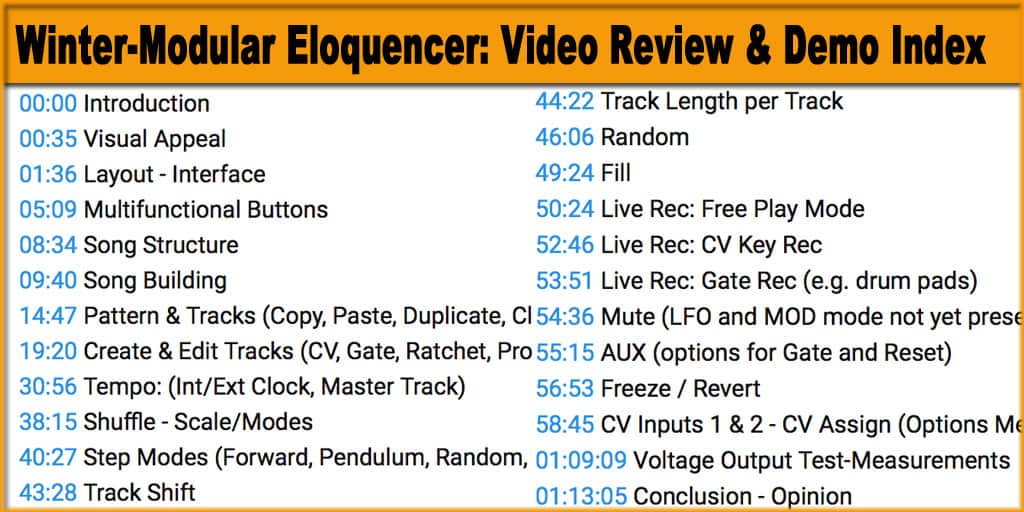
Eloquencer New Features Coverage
Make sure to check my Eloquencer Video Playlist where you will find newer add-on review videos where I go over firmware updates and new features like:
- Transpose Tracks + Multistep Edit
- Scale and Root: Per Pattern
- Tap Tempo
- Range for Random
- LFOs
- And more…
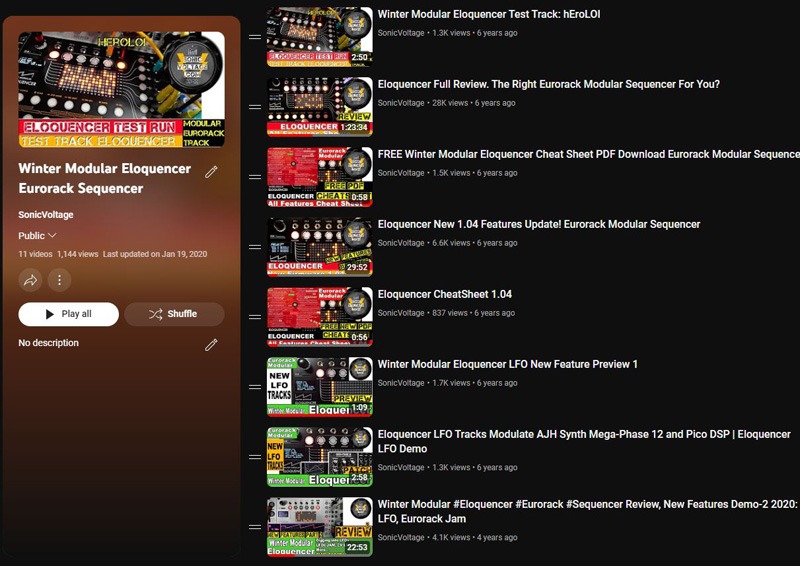
If you find this post useful I would appreciate it if you could SHARE it (Forums, Facebook, Twitter, Instagram, etc…). It would help me a lot. And sharing will also tell me these reviews are being of some use to the readers which in turn pushes me to produce more reviews. Feel free to comment, ask questions below or leave comments under the video review and Subscribe to SonicVoltage YouTube Channel, I’ll do my best to reply.
Ok, people! Thank you for stopping by and/or watching the video review.
Until next time… Happy Euroracking, Have Fun!