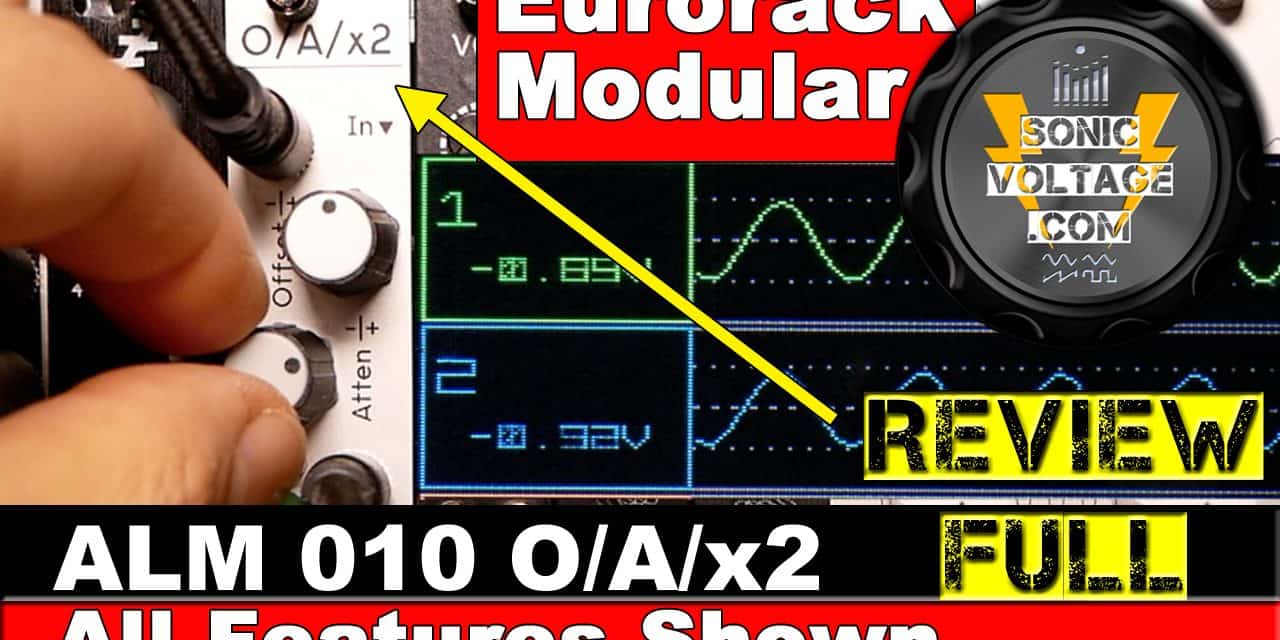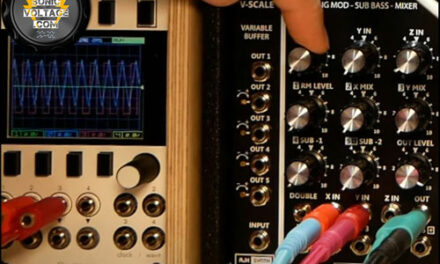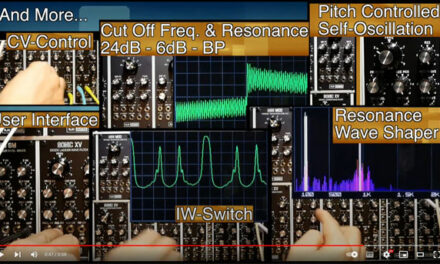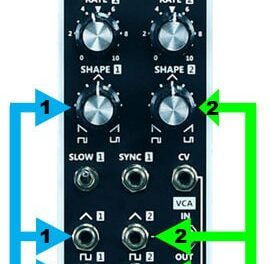You can find the full ALM 010 Video Review here:
It is easy to focus our attention on the latest Eurorack Modular VCO, Sequencer or Filter. A well-balanced Eurorack Modular System will always also benefit from a complement of utility modules like the ALM Busy Circuits ALM 010. Utility modules like mults, attenuators, inverters, and mixers (let’s not even mention LFOs, and VCAs…) are important in allowing us to make the most of those VCOs and LFOs for example.
The ALM 010 O/A/x2 is a 4HP-wide multi-utility eurorack module which, if it delivers what it promises, could be just what your small skiff is missing or it could be a great way to fill that 4HP empty gap in your bigger eurorack case.
But… What Can It Do? And Does It Do it Well? Let’s Find Out! – ALM 010 Features Overview
Busy Circuits ALM010 O/A/x2 is a dual-channel Attenuverter with a few extra features including the option to function as a two-channel mixer.
Two identical signal-controlling channels. For each channel we have:
- Input for your signal
- DC Offset to add/subtract +/ – 0 to 8 volts at the output
- The Attenuverter attenuates and controls the polarity of the incoming signal
- The Output which combines both the Offset and the Attenuverted Input Signal
- Two LEDs indicating polarity and level of the signal present at the output
If you want to use this as a two-channel mixer there is a jumper at the back of the unit. With the jumper plugged in, you will have the output of the first channel normalised into the second channel. In this case, the bottom channel’s Output will present you both signals giving you a 2-channel mixer
The Attenuverter only processes the Input Signal, therefore, with nothing present at the input, the Attenuverter does nothing.
The DC offset instead, doesn’t care about the input, it generates for us +/- 10 Volts at the Output.

The Attenuverter attenuates whatever signal we plug into the input. In the case of a DC Voltage Signal, turning the knob CCW allows us to attenuate the signal to zero volts, keep turning CCW and you will start inverting the input signal’s polarity. Fully CCW will achieve almost a full negative value of the input signal (full inversion and beyond is achievable when dealing with AC Signals). E.g. DC +1V at the input gave us DC -0.96V at the output with the Attenuator knob fully CCW.
Note that on AC Signals, not only you can achieve full inversion but you also have some ‘boost’ available, which means you can boost the input signal for both, positive and negative values, past the original signal voltage amplitude.

Using The ALM 010 To Process (Offset/Attenuverter) Pitch-Voltage Going Into A VCO
Let’s see how the Busy Circuits ALM 010 can have some live-performance control over voltage intended to generate 1v/oct values for your VCO.
We built a quick patch based on (the Video shows building and testing the patches):
- Xaoc Devices Batumi: LFO (to represent a voltage source for your melodies)
- Ladik Q-010 Easy Quantizer: to quantize voltage to a selected scale
- Erica Synths Pico Voice: VCO so we can hear the pitched results
The above patch is limited offering no control over the melodic AC range or overall transposition. All you can do is vary the LFO frequency which in most cases is not what you want.
Then we built an improved patch to resolve the ‘lack of control’ issue. This time based on:
- Xaoc Devices Batumi: LFO (to represent a voltage source for your melodies)
- Intellijel Buffered Mult (mult-1):
- to send one copy of the LFO signal to the Mordax Data (so we can ‘see’ the original LFO signal)
- to send one copy of the LFO signal to the ALM-010
- Busy Circuits ALM 010: this gives us real-time control (Offset, Attenuation and Inversion of the voltage source) – The output of the ALM 010 goes into mult-2
- From mult-2
- we send a copy of the ALM 010 output to the Mordax Data so we can ‘see’ the processed voltage signal and compare it against the original LFO signal
- we send a copy of the ALM 010 output to the Ladik Q-010 quantizer
- Ladik Q-010 Easy Quantizer: to quantize voltage to a selected scale – Quantizer output goes into the Pico Voice VCO’s 1v/Oct Input
- Erica Synths Pico Voice: VCO so we can hear the pitched results
By inserting the Busy Circuits ALM010 after the LFO voltage source we have introduced an element of real-time control over the signal, in this case, we can transpose and limit the amplitude/range of the overall melody.
Please watch the video for a clearer explanation and demo.
Building A New 2-Channel Test Patch: Transpose/Attenuate Plus Additional Parameter Control
We build another patch from scratch. In addition to the same set of Eurorack Modules used in the previous patch above, we also use a Doepfer A-118-1 to generate some random voltage. The Batumi LFO provides a signal controlling one of the voice parameters of the Pico Voice.
We use the top channel of the Busy Circuits ALM 010 to attenuate the melodic range (more or fewer notes) and to transpose the pitch.
We use the bottom channel of the ALM 010 to control/attenuate the variable effect of the LFO over a voice’s parameter
Busy Circuits ALM 010 O/A/x2: Front Panel
The front panel layout is very functional. I like that it is only 4HP. A smaller 3HP panel may have required smaller and fiddly knobs. These 4HPs have been put to good use by offsetting the knobs to the left or to the right making space for fingers to get in there and grab the side of the knobs. A fingernail grip is not required.
It features two LEDs instead of one single bi-color LED. These two LEDs give you explicit information about the output signal polarity. The brightness of the LEDs gives you an indication of the voltage values.
The interface works, it is easy to use, the knobs are not bad at all, they are not wobbly. A decent amount of friction helps with small adjustments, of course, mV adjustments require some care.
This video section shows the two LEDs in action, a visual feedback on signal Polarity and Intensity.
ALM 010: Two-Channel mixer
It is time to test the Busy Circuits ALM-010 as a 2-channel mixer for our lovely Eurorack Modules.
Note: the jumper plugged into the rear of the unit does not negate any of the other functions discussed so far. The jumper adds the two-channel mixer functionality on top of the other single-channel functions (attenuation, inversion, DC Offset).
It is down to how you use the module. You can leave the jumper in place and with the jumper plugged in:
- (attenuverter) If you plug an LFO at the input of a channel you will be attenuverting that AC signal and adding/subtracting DC Offset if you so desire.
- use the ALM output/s to send the processed signal anywhere you need, as we did in the previous patches above.
- (independent audio channels) If you plug the Output of a VCO into one of ALM 010 inputs, that ALM channel will attenuate that audio signal. You can use that same ALM channel’s Output to send the attenuated audio signal to your sound card or another mixer.
- Note, if you have an audio signal into the Top-Channel ‘Input’, unless you have a patch cable plugged into that Top-Channel ‘Output’, the Top-Channel signal is normalised ‘into’ the bottom channel.
- to use the ALM-010 as two separate voice channels you need to have a cable plugged into the Output of the Top-Channel (to break the ‘normalled’ path to the bottom channel)
- Note, if you have an audio signal into the Top-Channel ‘Input’, unless you have a patch cable plugged into that Top-Channel ‘Output’, the Top-Channel signal is normalised ‘into’ the bottom channel.
- If you have two VCO outputs, each plugged into one of the ALM 010 Inputs, you can use the attenuators, one of each channel, as if they were volume faders. The bottom channel output is the sum of both VCOs’ voices (As long as nothing is plugged into the Output of the Top Channel)
I prefer to leave the jumper in place and patch things up based on what I need. If you understand how the ALM 010 works, you can leave the jumper plugged into the back of the module and get on with things. It all comes down to remembering that: if nothing is plugged into the output of the top channel, any signal present in the top channel will be present in the bottom channel (normalled connection). As soon as you plug something into the output of the top channel, the normalled connection is interrupted and the two channels are independent.
ALM 010 OAx2: A Look At The Physical Module
Busy Circuits ALM-010 feels well-built. It uses four Alpha-branded knobs which offer a good feel in use. As mentioned earlier, it features two separate LEDs (per channel) to clearly indicate the polarity of the output signal and voltage-intensity-based brightness. There are a couple of T074s in there. At the rear you can find the yellow jumper (image to the right).
The ribbon power cable is about 25 cm long
The module is 4HP wide and although the manual mentions 32mm in depth, I only measured about 27mm from the front panel to the end of the rear power-connector. Anyway, at under 30mm in depth, the ALM 010 is Skiff Friendly.
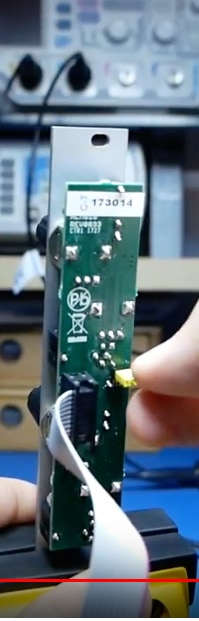
Conclusion
So, what do I think about it, well, Mr Blue likes it, that’s a good start. They have become good friends and, as you may have seen at the beginning of the video, they spend weekends riding around the desk
Anyway, beyond that, yes I do like it. It has been in my case for some time.
It makes it into my small 84HP case, the one in the video review. It makes it in there most times because in 4HP it gives me options: a 2-channel mixer for when I need a couple of extra channels of mixing, otherwise, it provides dual channel attenuation, inversion, boost and offset.
One reason why I particularly like the Busy Circuits ALM 010 is that you get separate control/knobs for DC Offset and for Attenuverting/Boost on both channels.
‘Other’ multi-functional multi-channel modules, most times, only give you one knob per channel and you cannot operate DC Offset plus Attenuation at the same time. Usually, with these other modules, if a signal is present at the Input they only offer Attenuation/Inversion. You only get a DC Offset if nothing is plugged into the input of that channel. With the ALM 010 instead, the DC Offset/Knob always works, with or without a signal present at the input, both Attenuverter and Offset are available at the same time. Other modules may offer more channels, it depends on your specific needs.
Also, having the ‘dual’ LED polarity indicator is much easier to use than a single LED. I remember that:
Top LED lit = Positive
Bottom LED lit = Negative
I do not need to remember which colour means positive or negative or things like LED-Off means positive and LED-On negative.
Top-positive and Bottom-Negative are easier to remember, but yes, these two LEDs are of different colours: Red = Positive and Green = Negative (as used by other devices where colour indicates polarity)
I can see this Busy Circuits ALM 010 module being a valid option for people with big Eurorack Cases and a small gap to fill. Who can say ‘no’ to a couple of extra channels of mixing or extra attenuators, a couple of Offset controls, some Inversion, and a little bit of Boost? So yes, it is useful in that situation.
And in a smaller Eurorack Case, in a small Eurorack Skiff, where maybe you don’t need a lot of channels of mixing or you don’t need a lot of attenuation channels, then this is a very valid option considering each channel has separate functions. It is very handy to have around.
So, Thumps Up for the Busy Circuits ALM 010 O/A/x2. Hopefully, I have given you enough information about this module for you to form your own opinion.
If you find this post useful I would appreciate it if you could SHARE it (Forums, Facebook, Twitter, Instagram, etc…). It would help me a lot. And sharing will also tell me these reviews are being of some use to the readers which in turn pushes me to produce more reviews. Feel free to comment, ask questions below or leave comments under the video review and Subscribe to SonicVoltage YouTube Channel, I’ll do my best to reply.
Ok, people! Thank you for stopping by and/or watching the video review.
Until next time… Happy Euroracking, Have Fun!